Unlocking Your Streaming Habits with Renaissance: The Ultimate App for Spotify Stats & Analytics
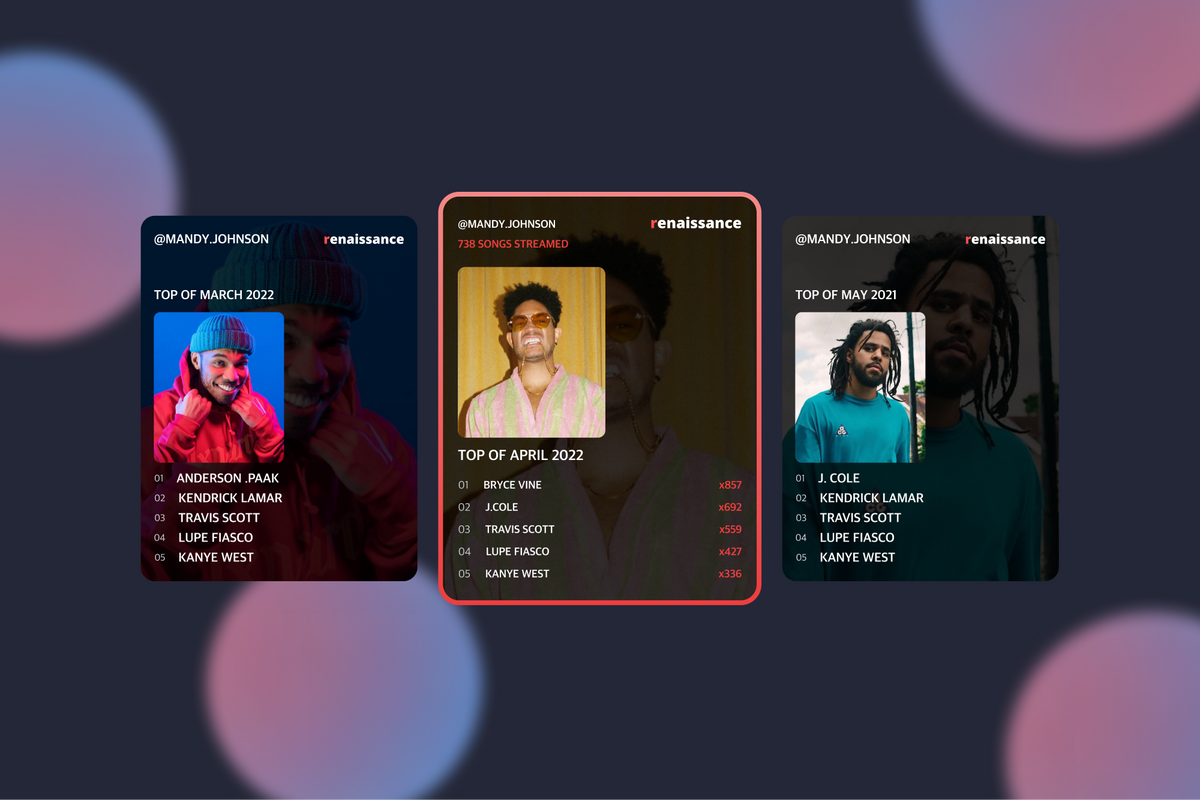
Looking to get your Spotify Wrapped year-round?
We got you covered 😌
Renaissance is a free app that connects directly to your Spotify account, enabling you to track your streams, access your Spotify stats and analytics, join and create streaming parties, compete on leaderboards, find your fandom community, earn exclusive merchandise and more.
In this article we’ll be showing you how to access your Spotify stats in just 3 easy steps, by diving into the “My Streams” feature of the app.
Step 1: Download the Renaissance App
To get started, you'll need to download Renaissance from the App Store or Google Play. Once you've installed the app, connect it to your Spotify account so that it can start analyzing your streams.
Step 2: Discover Your Streaming Stats
Now that you've connected your account, it's time to head over to the ‘My Streams’ tab to dive into your listening data. The Renaissance app lets you see how many streams and tracks you've accumulated each day, which songs and artists you've listened to the most, and even provides you with a customized, shareable summary of your top 5 artists each month.
Step 3: Explore New Music
The Renaissance app isn't just about understanding your own listening habits - it's also about discovering new music from your community. You can explore new artists and genres by participating in Daily Adventures, joining a new streaming party or by seeing what your friends and other community members are listening to!
The Renaissance app is the ultimate tool for any music lover who wants to optimize their Spotify experience. By using the Renaissance app, you can gain insights into your listening habits and discover new music based on your interests and those of the community.