Renaissance FAQ
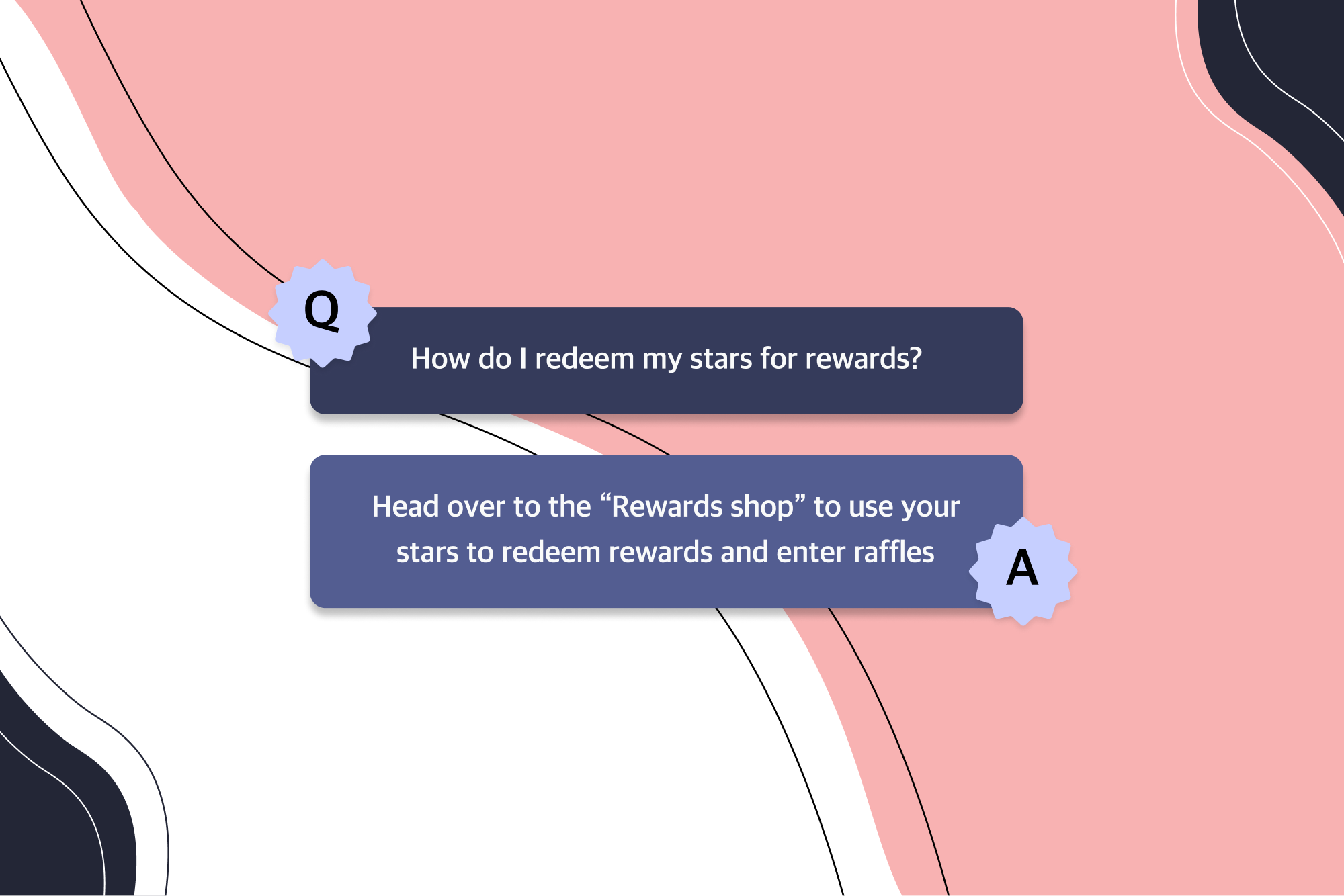
How do I earn stars?
You can earn stars by streaming music on Spotify! Once your Spotify account is successfully connected to the app, you will automatically start earning stars. You can also earn additional stars by completing Daily Adventures, logging in daily and referring friends to Renaissance.
How many stars can I earn per day by streaming?
You can earn up to 5 ★’s per day.
20 streams on Spotify = 1 ★ on Renaissance
What is the daily login bonus?
You can earn stars each day by logging into Renaissance and claiming your daily login bonus on the Earnings page. These stars compound each day as you keep building your streak until you reach the maximum streak.
How do I redeem my stars for a rewards?
You can exchange your stars for raffle tickets in the rewards tab by selecting the reward you want to enter for, selecting the number of tickets you wish to enter, providing your shipping information and completing your entry.
I have more streams than other users on the leaderboard. Why am I not on the list?
The artist leaderboards count your total streams from the beginning of the month to the end of the day yesterday. Streams from today won't be counted toward your rank until tomorrow, but they are reflected in your total streams for the artist.
How often is the trending page updated?
The artist trending page is updated four times each day.
How do I join a Streaming Party?
To join a Streaming Party, click the headphones icon on the bottom of the homepage and select a live party to join.
Once you have opted in by hitting the red “Join Streaming Party” tab, the app will automatically refer you to the album or playlist that is correlated with the party on Spotify. To return to the party, click the top left corner of the Spotify page to return you back to the streaming party page.
All of your streams from that playlist will count towards the streaming party goal once you have joined.
You can also save upcoming parties to make sure you are notified when the party goes live.
How do I create my own Streaming Party?
Head over to the Streaming Party page, click on the “Start a Party” button and follow the steps. You’ll need to choose your party’s featured content, set a goal, pick a time, and invite your friends to participate.
How many parties can I create at one time?
You can make up to 5 parties at one time.
What is the difference between a Private Party and Public Party?
In a Private Party, you control the guest list. Only the people you invite can join the party. In a Public Party, you set the initial guest list, but anyone that joins the party can invite their friends to join too. Plus, if the party gets big enough, it might get featured as a “Popular Party” for all Renaissance users to see and join.
I just created a Streaming Party, but I want to edit it. Can I do that?
You have 30 minutes to edit your own Streaming Party after it is created. After that, the party details are finalized and no more changes can be made.
How do referrals work?
You can refer a friend to Renaissance by sending them your unique referral code. To access this code, go to your user profile, selecting “Referrals” from the drop down menu and copy the code on the referrals page to share.
When your friends sign up, they will receive 25 ★’s and you will receive 25 ★’s. Plus you earn a bonus of 5% of your friends’ earnings for 30 days from the time they sign up. This bonus will be credited to your account after the 30-day bonus period.
There is no limit to how many friends you can refer, so invite your crew! The more friends you invite to the app, the more stars you will earn!
I forgot to use the referral link when I signed up. Can I still get the referral bonus?
If you signed up for Renaissance in the last 14 days, you can still input your friend's referral link even if you forgot to do it on your first login.
Do I have to link my Spotify account to use Renaissance?
The only way to log in to Renaissance is with your Spotify account. Linking your Spotify account allows you to earn stars, redeem rewards, participate in Streaming Parties, and see your listening history.